
Irinos Measurement System
Reading the event status
Each Irinos-Box has its own event handler. If a special event occurs in the Irinos-Box, it is reported to the event handler. Under normal operation, no event should occur.
The last event reported is set as "current Event". It can be readout via the opcode opcREv (0x39) together with the function MSC_WriteCommand:
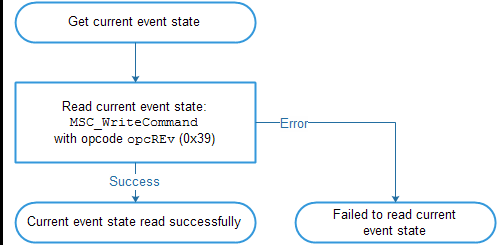
Steps for "reading the event status"
Clear the event status
By clearing (deleting) an event, it is no longer set as "current Event" and it is no longer displayed via the status LED respectively the 7-digit display. Please note:
|
Clearing the event does not solve the problem! Depending on the event type, it may reoccur immediately. |
Clearing the event is done via the opcode opcClrEv (0x3E) together with the function MSC_WriteCommand:
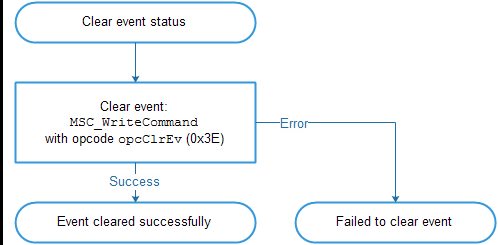
Steps for "clearing the event status"

