
Irinos Measurement System
All Irinos-Boxes are automatically enumerated at startup. The Master-Box always has the address 0. The addresses for the Slave-Boxes are incremented according to the order in the ILink cabling. The order of the measurement inputs and digital in- and outputs depends on the order of the boxes.
The following figures provide some examples for Box addressing:
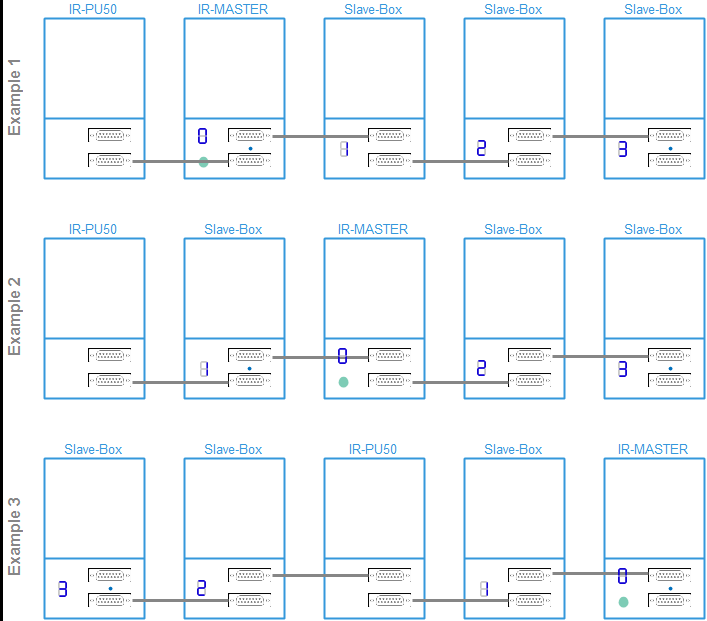
Examples for Box addressing
Position of the Master-Box
If the Master-Box is not the first or the last Box of the Irinos-System (i.e. Slave-Boxes are connected to both ILink connectors of the Master-Box), the Boxes are enumerated as follows:
First all Boxes, which are connected to the upper ILink connector, are enumerated.
Afterwards all Boxes, which are connected to the lower ILink connector, are enumerated.
In case the cables are interchanged, the box addressing and the order of the measurement channels changes. Therefore it is advised to use the Master-Box as the first or the last Box of the Irinos-System, since then no care must be taken when this Box is replaced.
(The Irinos-Power supply can be placed at the the other side without affecting the addressing, since it is not part of the ILink communication system.)
Enumeration process
The duration of the enumeration process depends on the number of Irinos-Boxes connected. Typically it takes only a few seconds. If many Irinos-Boxes are used, it may last up to 15s.
Prior to being enumerated, the elements of the 7-digit display turn clockwise:
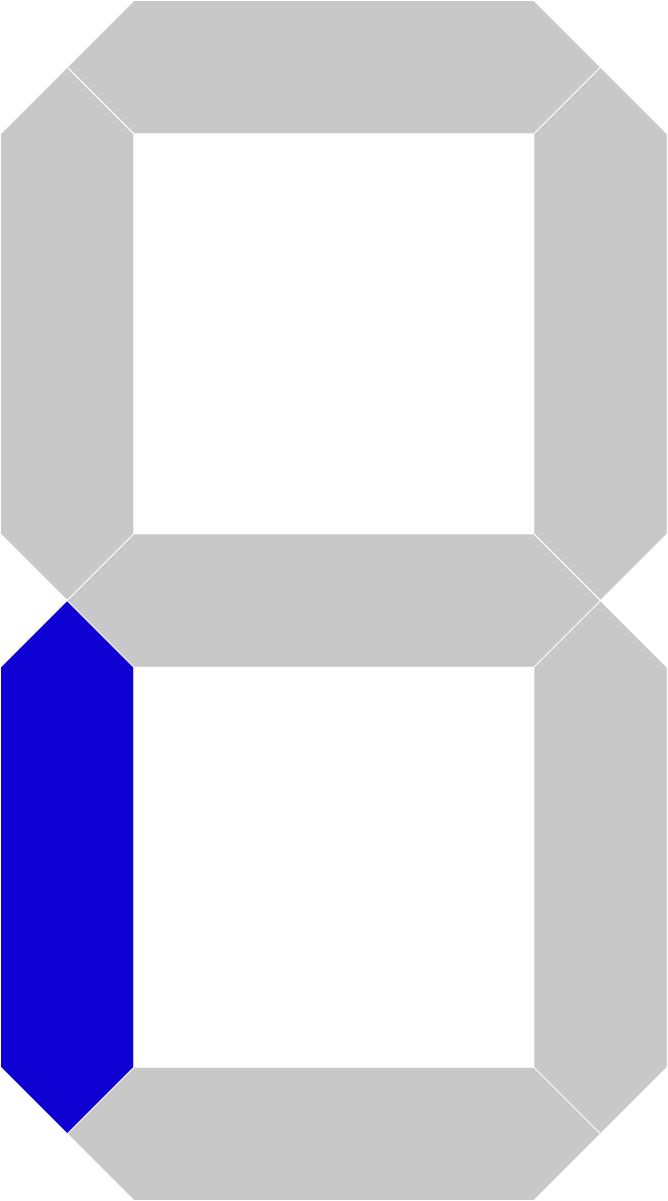
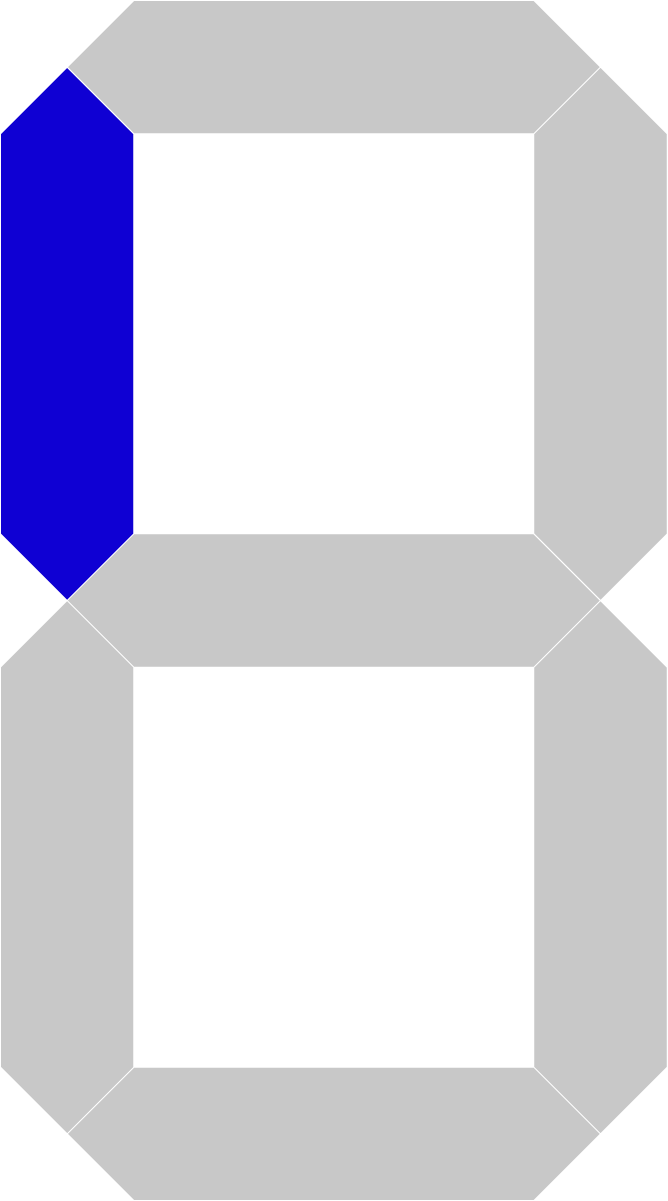
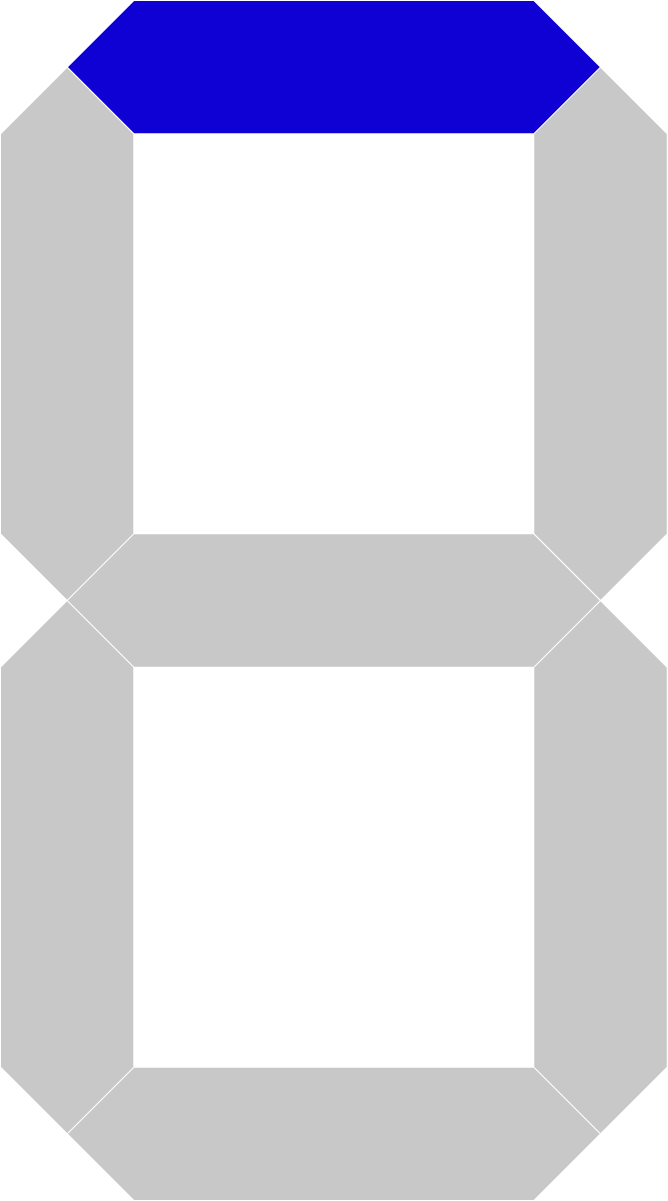
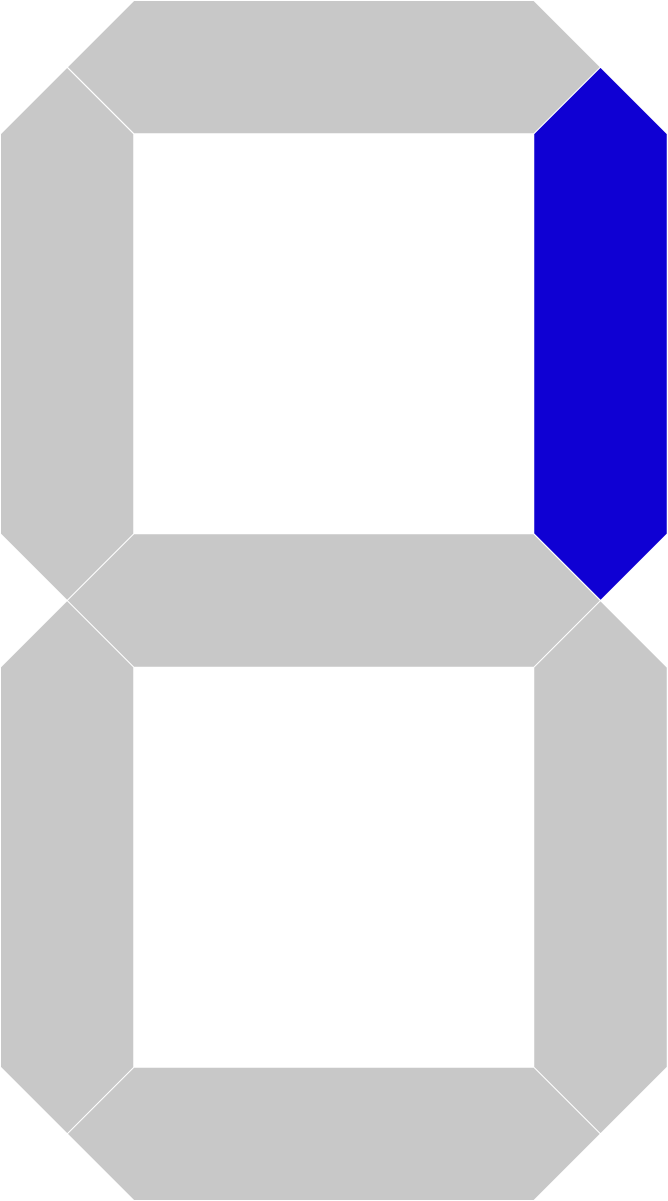
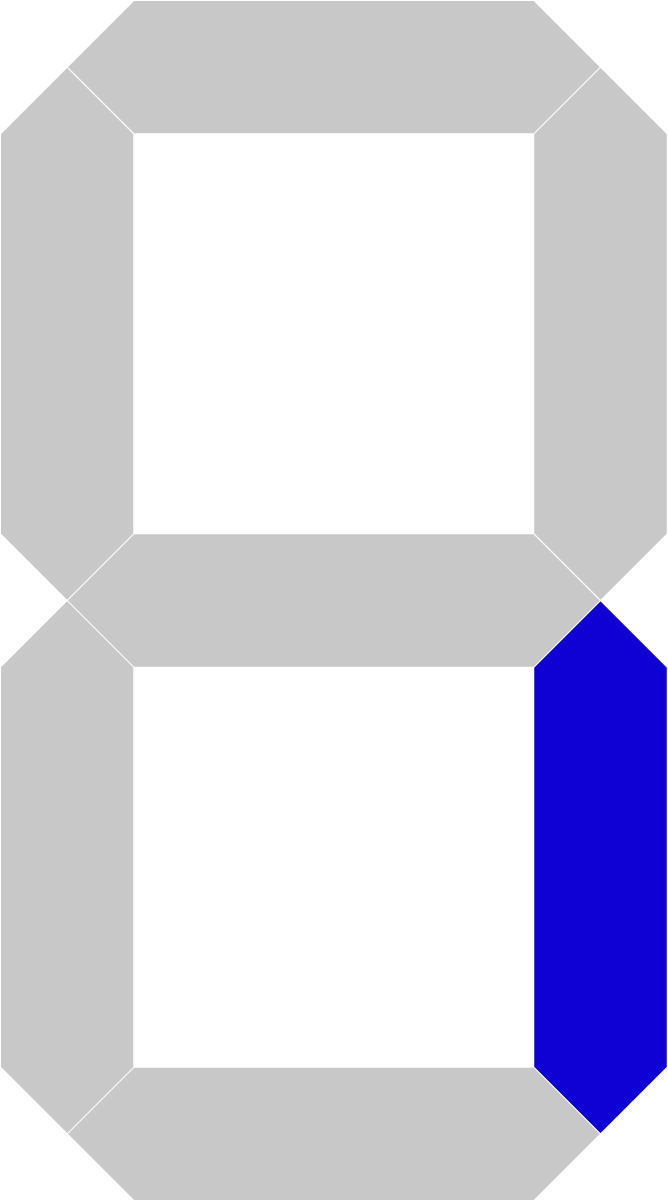
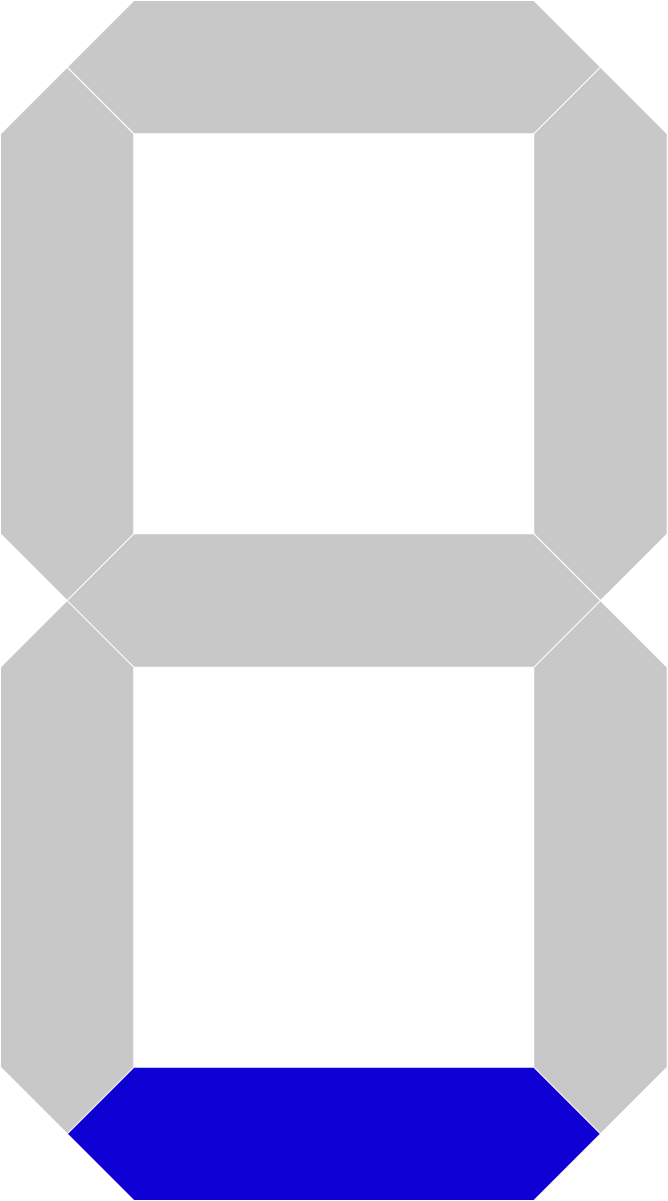
Afterwards the Box number is shown in the 7-digit display. An exception is the first Box having a 7-digit display: it first shows the IP configuration. Depending on the configuration, this lasts a few seconds.
During the enumeration process, the first and the last Irinos-Box of the ILink cabling are automatically detected and terminated. This is signalled by a blue LED between both ILink connectors at these Boxes. The LED must be off at all other Boxes.
Checks
The following checks should be done after startup:
oAll slave Boxes must display a valid address.
oThe termination LED must be turned on at the first and the last Irinos-Box of the ILink cabling.
