
Irinos Measurement System
The Event Setting window displays the event handling capabilities of the Irinos system per box. The Irinos System supports several configuration options regarding event handling. The behavior of some event types is user-modifiable. For each event type several configuration options are displayed:
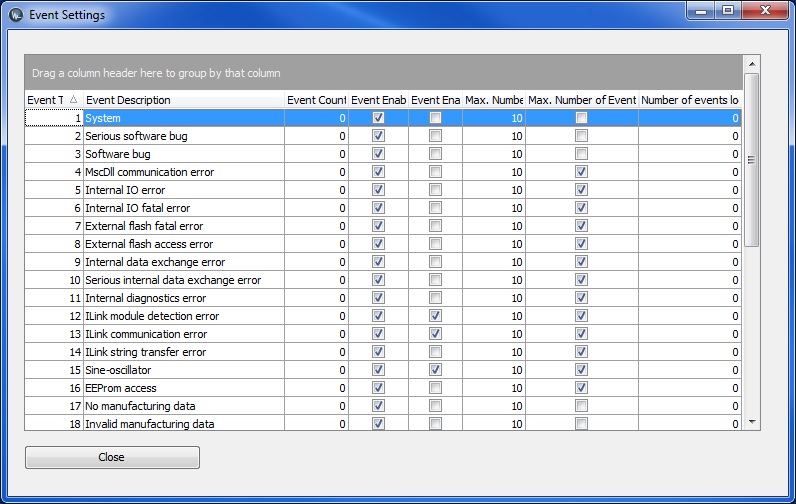
Event Count |
Number of event occurrences |
Event Enabled |
Event handling is generally enabled. |
Event Enabled modifiable |
Is the event handling user modifiable? I.e. is the user allowed to turn this event on and off? |
Max. Number of Events |
How often will this event be logged in the diagnostic memory. |
Max. Number of Events modifiable |
Is this value (Max. Number of Events) user modifiable? I.e. is the user allowed to alter this value from 10 (default) to any other value? |
Number of events |
Number of events of this type since system start. |
The Irinos Tool is intended only to display these settings. To actually modify these settings, please refer to the reference manual of the MscDll for the Irinos System.
