
Irinos Measurement System
The Irinos System supports easy-to-use connection establishment by a built-in DHCP server. As a factory default, the DHCP server is active and provides basic settings for the network adapter. However, if needed, the DHCP server may be switched off by the Irinos Tool and IP settings can be configured manually.
If DCHP is to be used, it is mandatory that the network adapter settings are set to DCHP mode, too. To verify these settings, right-click onto the “Local Area Connection x” item, then selecting the “Properties” item.
An input mask is opening:
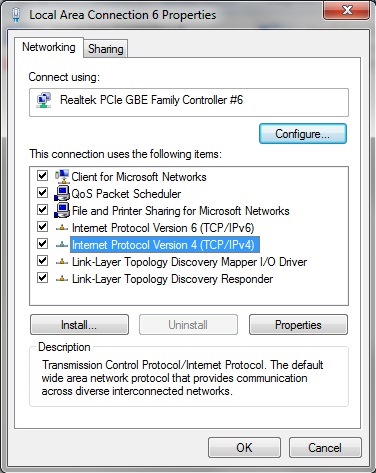
-> Select “Internet Protocol Version 4 (TCP/IP)” and press the “Properties” Button.
An input mask is opening:
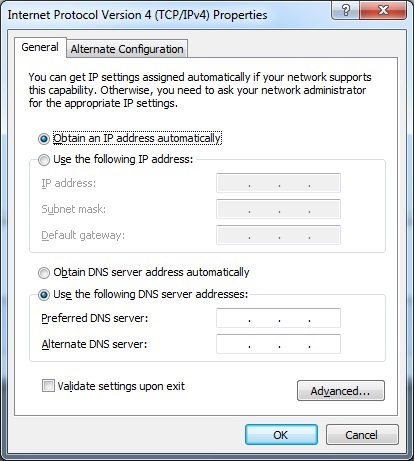
-> Select “Obtain an IP address automatically”.
