
Irinos Measurement System
Establishing the connection to the Irinos-System is typically done at the start of the measurement application. The connection remains active, until the application is closed. The following figure shows necessary steps for establishing a connection:
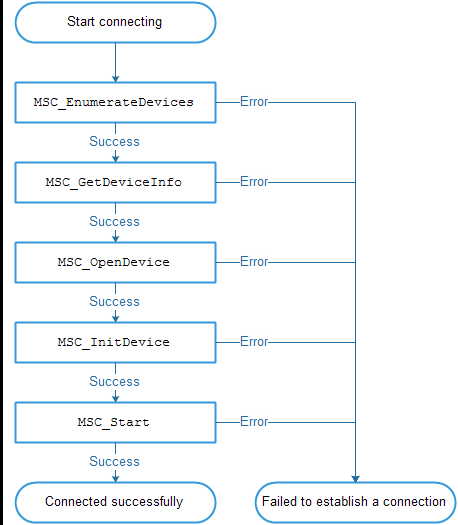
Steps for "Establishing a connection with the MscDll"
oThe function MSC_EnumerateDevices lists all the Irinos-Systems available. This takes about 2-3 seconds. The number of systems found will be returned. Usually only one Irinos-System is connected, which results in a return value of 1. If no Irinos-System can be found, 0 is returned.
oThe function MSC_GetDeviceInfo returns a string, which identifies the Irinos-System.
oThe function MSC_OpenDevice opens the connection to the Irinos-System.
oThe connection is initialized using the function MSC_InitDevice.
oThe function MSC_Start starts the data exchange between the MscDll and the Irinos-System. Various timeouts are defined within this function call. Additionally the send-period is defined, which determines how often data is updated. The reference manual shows some examples.
The send-period determines, how often static measurement values are updated. For most applications a value of 1 (= 1ms) is appropriate.
In case establishing the connection fails, typically either an invalid network configuration or an invalid IP address in the configuration file MSC.cfg is the reason.
It is adviced to check the system structure after the connection has been established.
