
Irinos Measurement System
As a prerequisite on the host computer, the network adapter settings need to be set to DHCP client mode. Therefore it is advisable to check these settings:
1.Open Windows Control Panel and follow Network and Internet -> View Network Status and Tasks –> Change Adapter Settings
2.Select adapter and right-click “Properties”
3.Select “Internet Protocol Version 4 (TCP/IP)” and press the “Properties” Button
The following window opens:
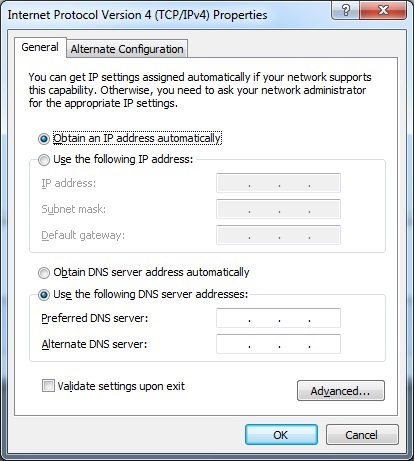
PC IP V4 configuration (DHCP active)
General Settings:
4.Select “Obtain an IP address automatically”
If the network adapter settings are configured as in the screenshot above, no further action is required.
